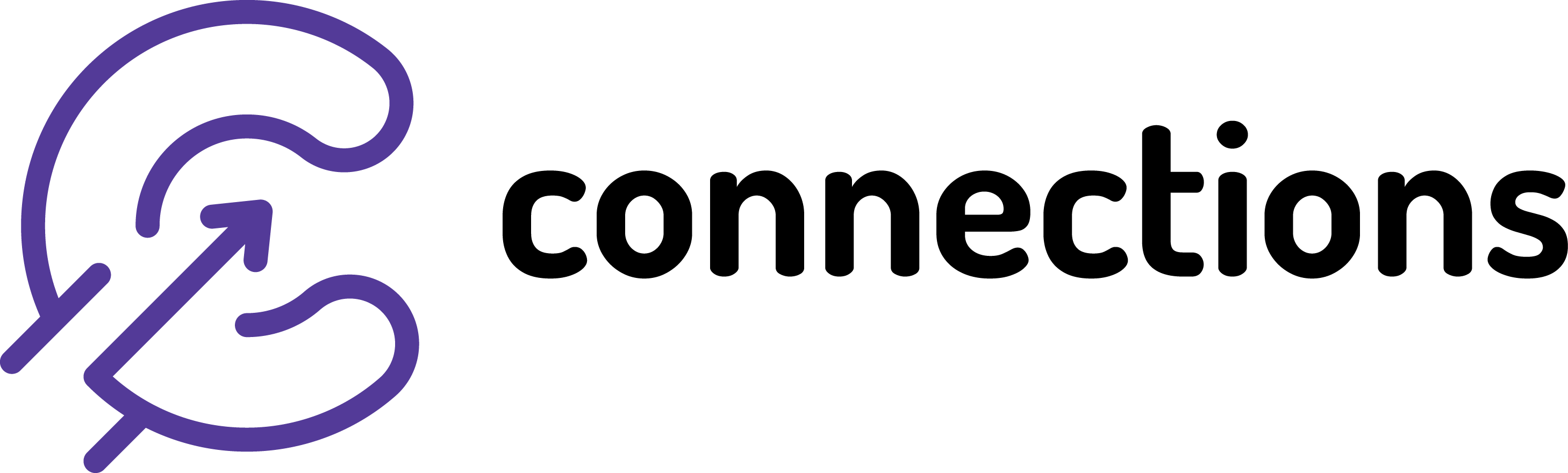Please note – help articles are being added based on user requests. Please let us know what would you like us to cover, if you cannot find a topic you looking for.
On-Premise Version (Legacy)
FranchiseConnect – DRS – Legacy Connections
Guide to apply patch to be able to import new DRS enabled documents from wholesalers.
RetailConnect – DRS Sales – Legacy Connections
Guide to map a new DRS department relating to DRS sales.
Batch reconcile deliveries without an invoice
If you have deliveries on the system that will never be converted into an invoice or will not be matched with an invoice you can mark this as reconciled without invoice in batch.
Map new EPoS Department to Sage
Steps to map a new EPoS department / sub-department on Connections. Applies to both RetailConnect and SupplierConnect
Add new supplier to Connections
Steps to add a supplier manually to Connections’ SupplierConnect module.
Re-Process sales/deliveries for CBE/RetailSolutions
Steps to re-process data for users with CBE or Retail Solutions EPoS in situation where sales needed to be deleted or you are missing deliveries on some days.
Amend Nominal Payout Amount
If you have your Cash Book set-up to handle Paid Ins or Paid Outs you might have a scenario when you need to amend these not only on the tender side but also on the nominal side. These steps explain how to amend the nominal side of things.
Delete Retail Data
In situation where you need to delete the retail data (cash book days) you can do so by following the steps below. This should only be done by experienced users.
Map new VAT code
In certain situations there might be a new VAT code set-up on the EPoS system which than needs to be mapped on Connections. (as an example is an introduction of a new rate by government)
Amend VAT Code Mapping
Steps to amend VAT codes / rates on RetailConnect module
Cloud Version
RetailConnect – DRS Sales – Cloud
Guide to map a new transaction type for DRS sales.