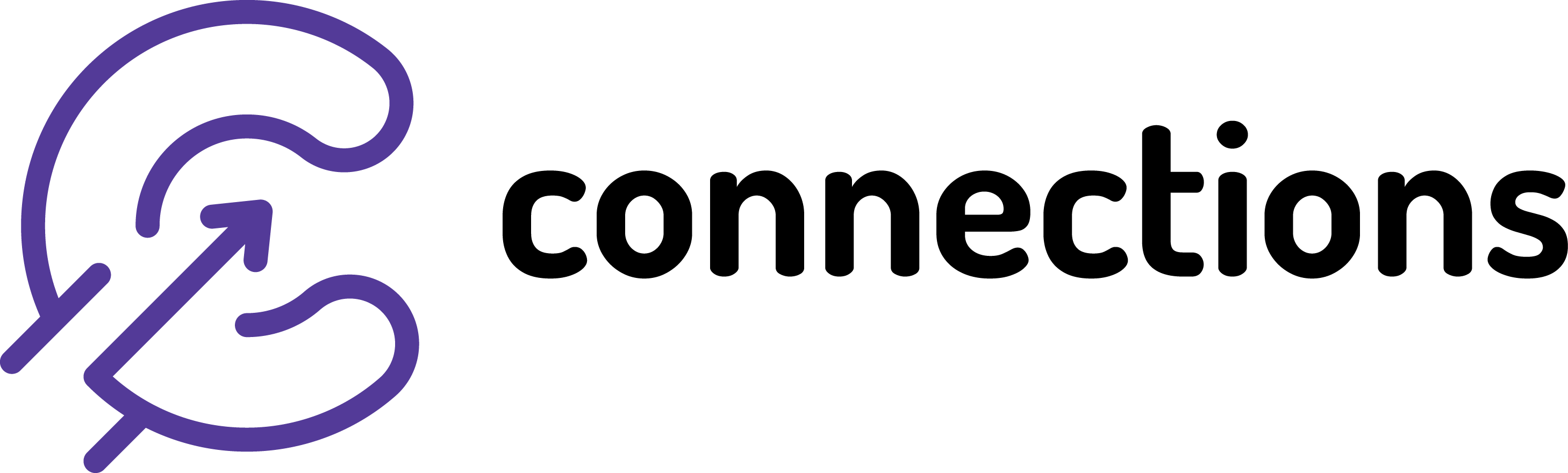Map new VAT code
Connections On-Premise | Applicable from version: ALL | Revision: 1
In certain situations there might be a new VAT code set-up on the EPoS system which than needs to be mapped on Connections. (as an example is an introduction of a new rate by government)
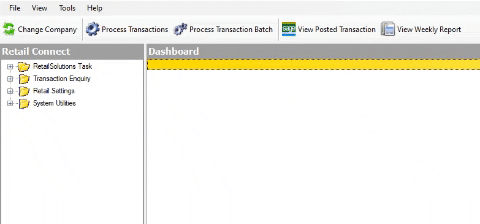
Process:
1. In RetailConnect module go to Tools – Mapping Settings
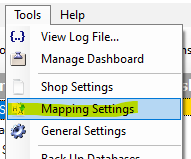
2. Select Tax Code Mapping
![]()
3. Click on Add New
![]()
3. Enter the following:
a) First column is the VAT Number (code) from your EPoS system
b) TaxCode Rate
c) Descirption into TaxCode Name
d) Select Sage TaxCode form dropdown list
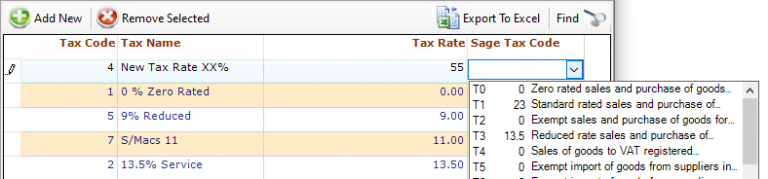
Note: Any changes are saved when you press Enter on your keyboard.
If you are looking to add a amend the VAT code follow the steps here…