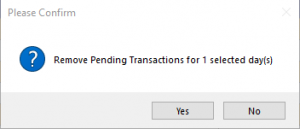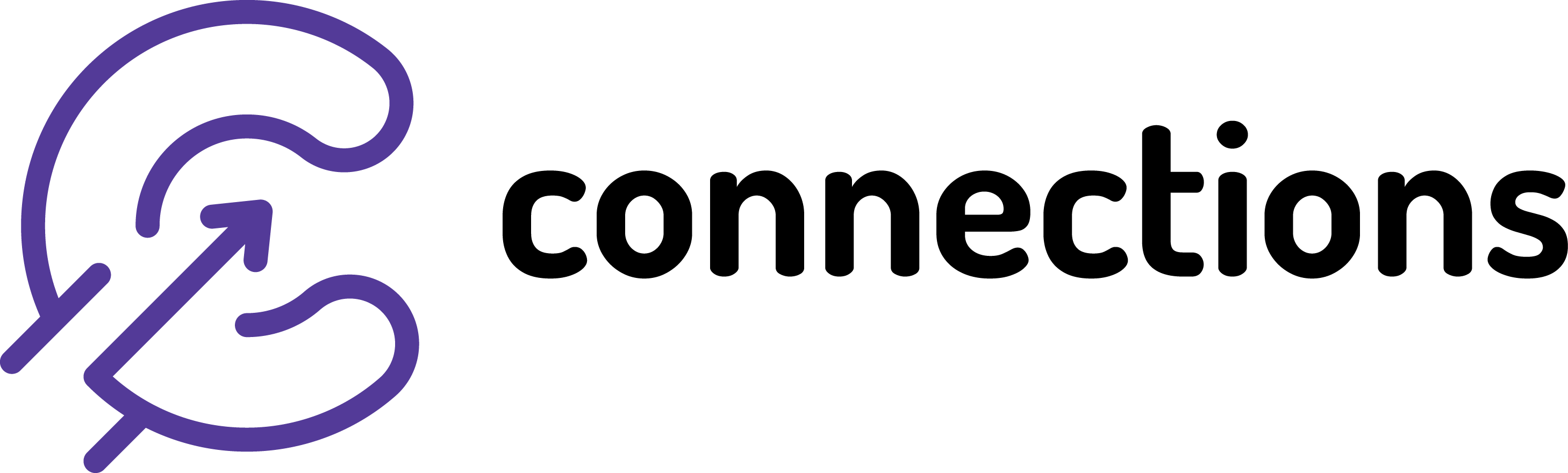How to delete retail data – RetailConnect
Connections On-Premise | Applicable from version: ALL | Revision: 1
In situation where you need to delete the retail data (cash book days) you can do so by following the steps below. This should only be done by experienced users as once dates deleted this will need to be re-processed. The process to reprocess depends on your EPoS provider. Always backup data before deleting.
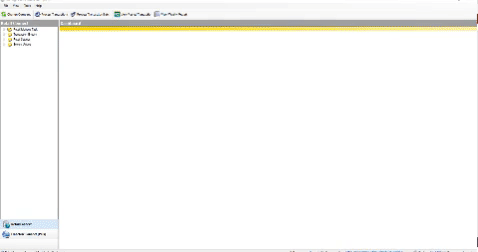
Before you start
We suggest to backup your SQL data before deleting data from Connections.
Process:
1. Open your Connections application
2. Expand System Utilities
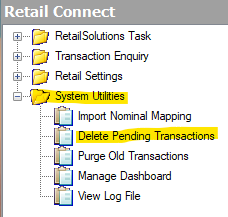
3. Double click Delete Pending Transactions
4. Find the date(s) you wish to delete and select it. (if more than one day use CTRL key with clicking to select more than one date)
5. Press Delete Selected Day
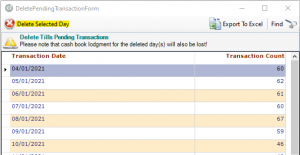
6. Confirm message to delete