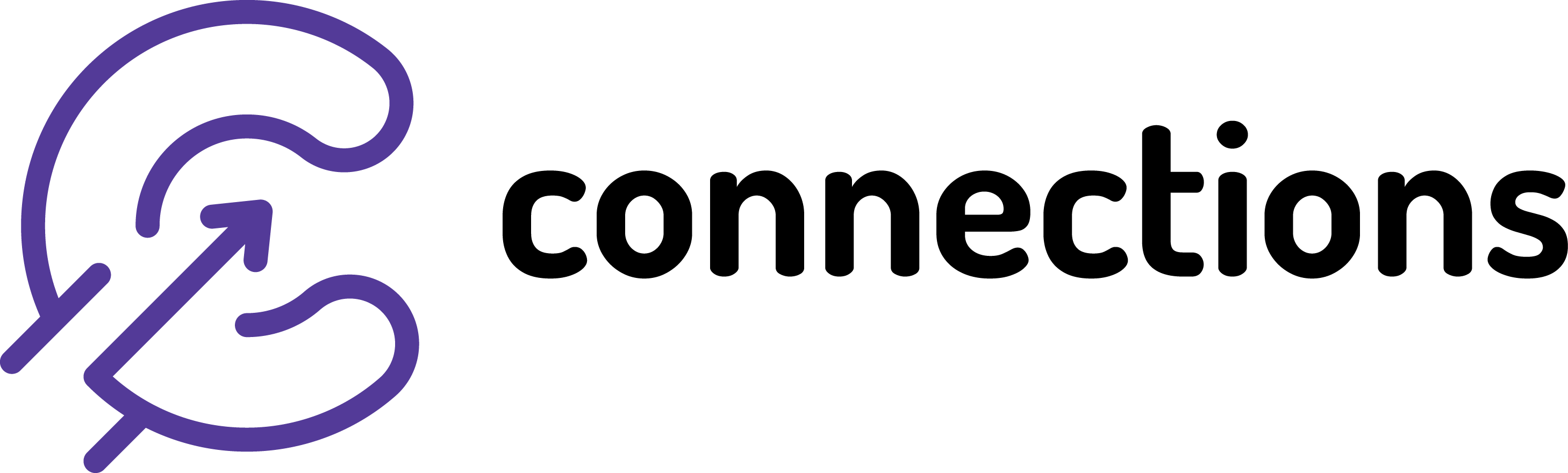Changes how DRS sales are handled on RetailConnect
Connections on premise (Legacy) | Applicable to: ROI only
The following applies to ROI clients only who deal with DRS on their EPoS system. The below covers CBE and Retail Solutions EPoS providers.
On the legacy Connections, DRS is handled as a product sales with a custom department (DRS). However before you can see this happening a new version of Connections DTFS must be installed on the EPoS PC handling the data. If you have multiple locations, this needs installed on every main back office EPoS PC.
PROCESS:
While on the main back office EPoS PC, download the file from the link below.
2. Extract the download file and you will find two files here:
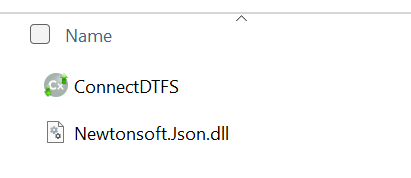
Now copy these files to C:\Program Files (x86)\Envisage Cloud\Envisage Connections Suite (DTFS) folder. Confirm the choice to replace already existing files here.
3. Once the patch is applied, you can re-export data manually again as per help article here…
You need at least one day to come over to Connections before you can continue with next step. So if you haven’t re-exported anything then wait till following day and open a day in Retail Connect. You should get a warning that a transaction is not mapped to a nominal the first time you open a day with DRS on it.
4. Open Connections and go to Tools – Mapping Settings – Nominal Mapping
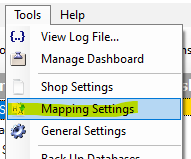
5. Find the DRS Department and map it to the Sage nominal from the drop-down list. Hit Enter to apply mapping.
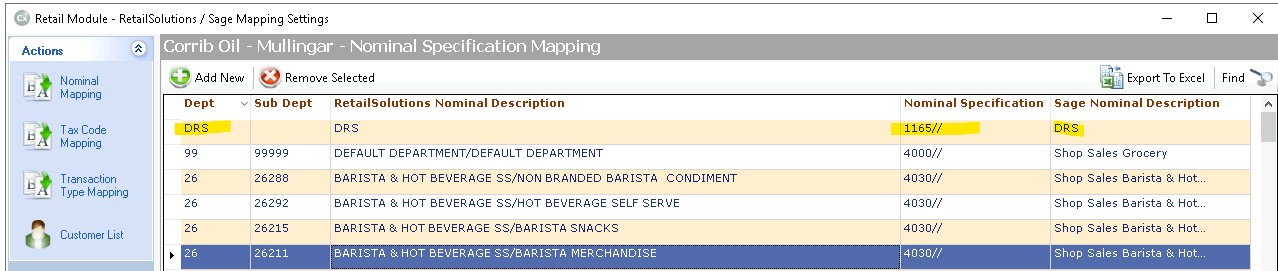
The mapping for sales is now completed and you will be able to post the cash books to Sage.