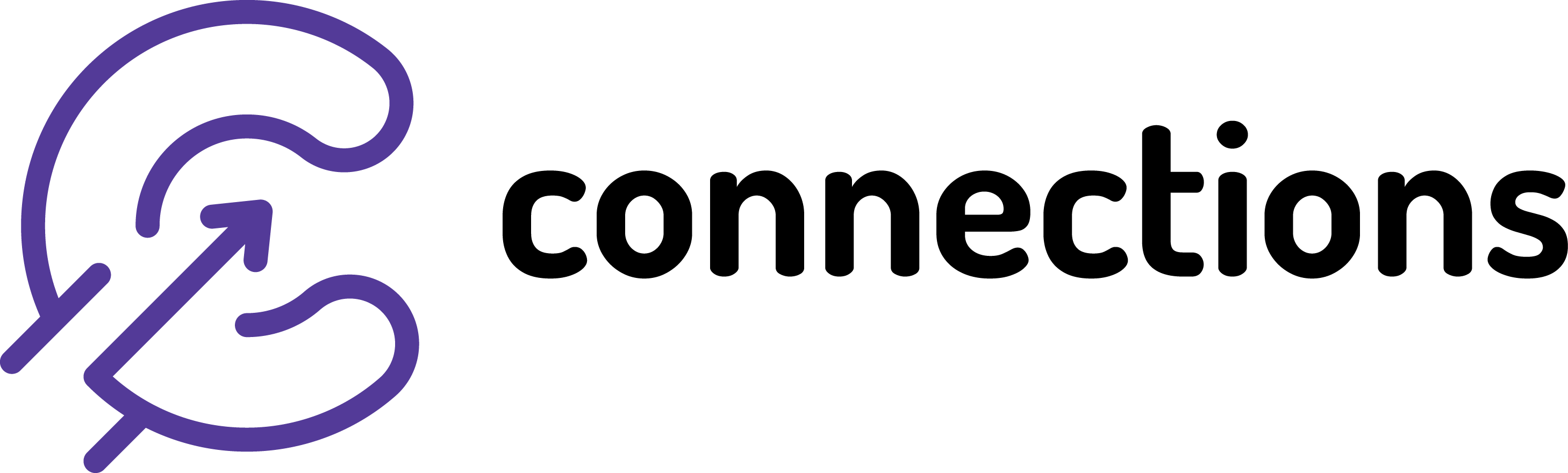Amend VAT Rate
Connections On-Premise | Applicable from version: ALL | Revision: 1
Below steps explain how to amend VAT rate or mapped Sage VAT Code on RetailConnect
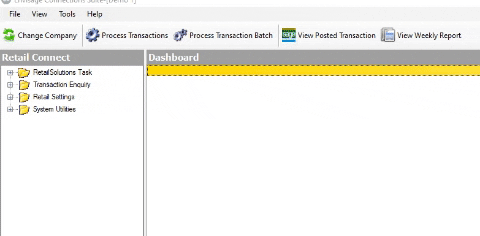
Before you start
Please make sure all sales dates are posted to Sage with the older previous VAT rate if these were imported before rate changed on EPoS system. Once posted proceed with steps below.
Process:
1. In RetailConnect module go to Tools – Mapping Settings
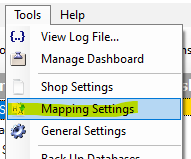
2. Select Tax Code Mapping
![]()
3. Amend the following as required:
a) TaxCode Rate
b) TaxCode Name with new description
c) Select correct Sage TaxCode from the dropdown list
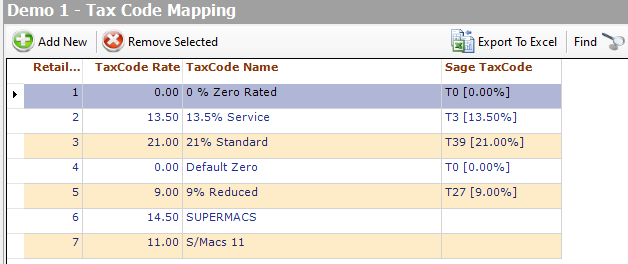
Note: Any changes are saved when you press Enter on your keyboard.
If you are looking to add a new VAT Code follow the steps here…