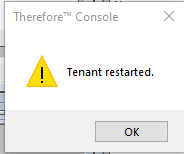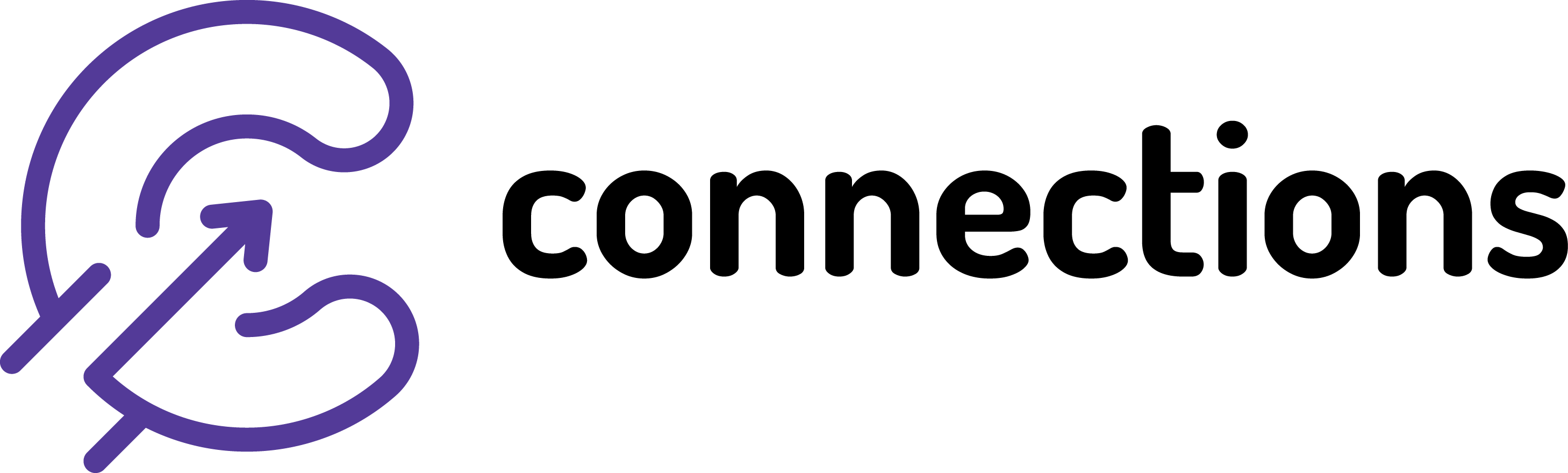How to restart Therefore Cloud tenant
Therefore Cloud | Applicable from version: N/A | Revision: 1
If you Therefore Cloud set-up uses Content Connector to import image scans into Therefore fomr time to time it might be necessary to restart the Therefore server. As Therefore Cloud is a fully cloud solution there is no direct access to the service, however it is possible restart the tenant via Therefore Console.
Things to consider
Therefore Console is normally installed on the server/PC where Connections database resides. It is possible to have the Console installed on other PCs if you wish to do so contact us at support@envisagecloud.ie for more information.
Process:
1. On the Connections PC open start and search for Therefore Console
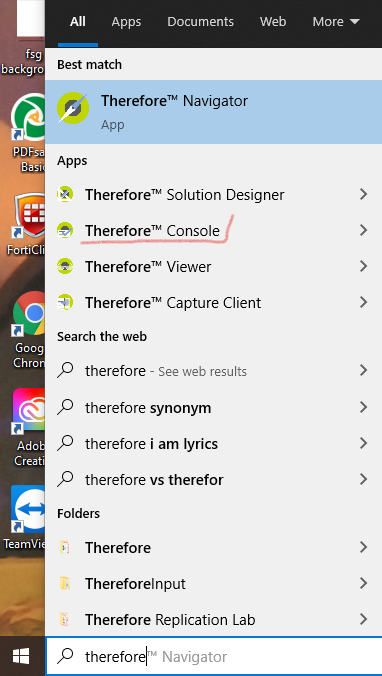
2. Log in with administrator username and password. This can be any user that has the administrator role assigned.
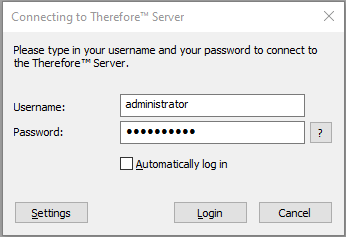
3. Go to File and select the Restart Tenant option
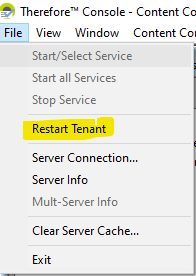
5. You will be asked to log-in with same username/password again
6. Once logged on you will get a confirmation message stating that the tenant was restarted