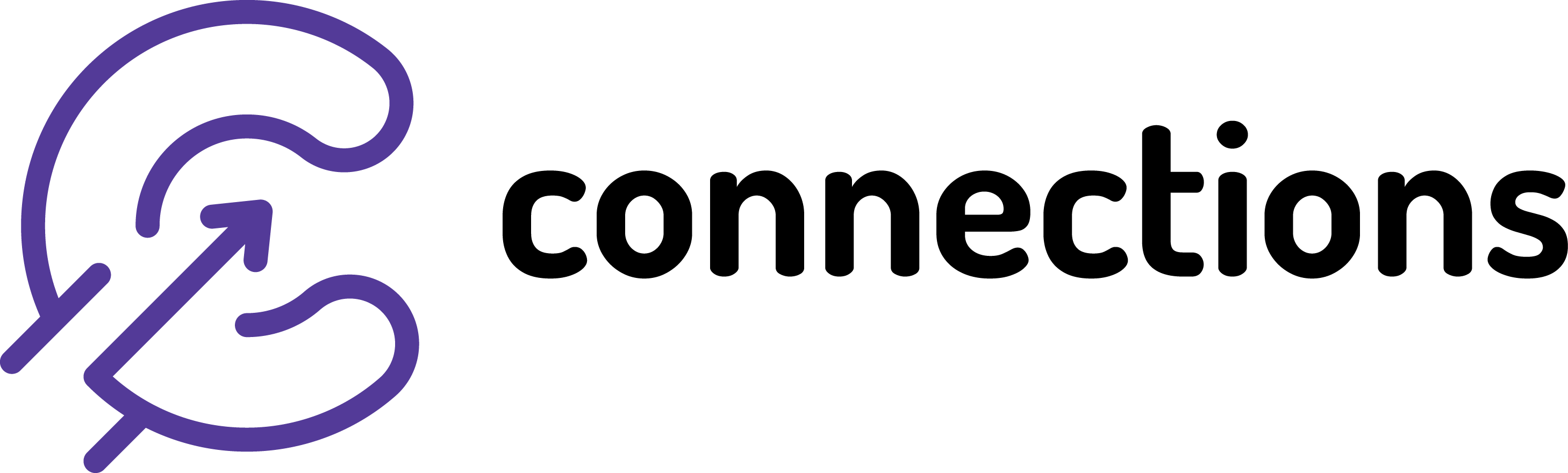Patch for imports of wholesaler invoices with DRS
Connections on premise (Legacy) | Applicable to: ROI only
The following applies to ROI clients only who deal with DRS. Currently this patch affects imports of BWG and Musgraves file types.
On the legacy Connections, DRS on purchases is handled by creating a DRS “product” on the imported invoices. Unfortunately the legacy Connections cannot handle DRS the best possible way and the new scheme might affect the matching feature when used.
PROCESS:
Before you start, make sure Connections is closed down.
1. Download the below file and apply this patch to ALL PCs running Connections. Only PCs where patch is applied will import the wholesaler files correctly.
2. Extract the download file and you will find one file here:
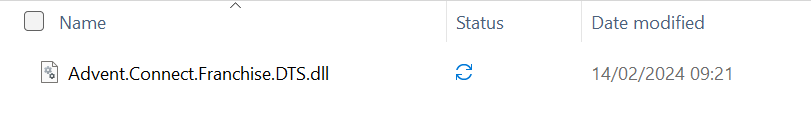
Now copy this file to C:\Program Files (x86)\Envisage Cloud\Envisage Connections Suite folder. Confirm the choice to replace already existing files here.
3. Once the patch is applied, you can import the wholesaler files as normal.
Notes:
– If you use any security application (e.g. Panda) it might block the new file – this will need to be whitelisted by your IT provider.
– if you already imported any invoices into Connections that do have DRS, you need to delete these first before trying to import them again.