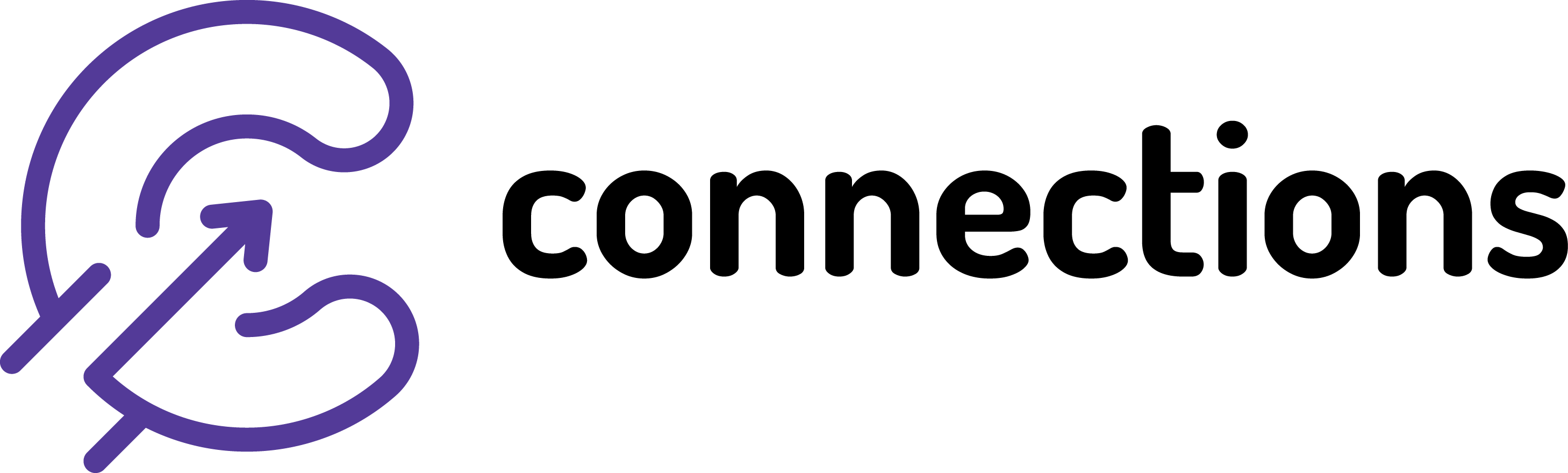Automatic Imports
Connections On-Premise | Applicable from version: 2.1.0.107 | Revision: 1
Many users have been enquiring about automatic imports for some time now. This is a process configurable by our support technicians.
From user perspective these are important points to note:
How does it work?
Auto imports are running based on a scheduled task within your Windows OS. This task trigger imports in all of the following areas:
- Suppliers
- Stock file
- Deliveries
- Invoices (if applicable)
- Retail (sales)
- Transaction Types and departments
The above are imported at a frequency set-up in the task usually run every 2 or 3 hours during the day.
What can go wrong?
As any process of this type, we rely on number of factors to be in place when the task is scheduled to be run.
- The Connections application must be closed on the server/PC where scheduled task set-up at the time of the task
- Licence must be up-to-date (in case application giving you warning when launched the import will fail)
Even when auto imports fail, you can still run manual imports within the application. We would also encourage the manual imports to be run at least once a week just to check if there is now other issues waiting to be resolved e.g. mussing supplier code.
Other notes
Even though imports happen automatically user still needs to confirm any stock mapping changes / additions. You will be asked to do so whenever you will try to run a manual import or post a transaction to your accounting app.